
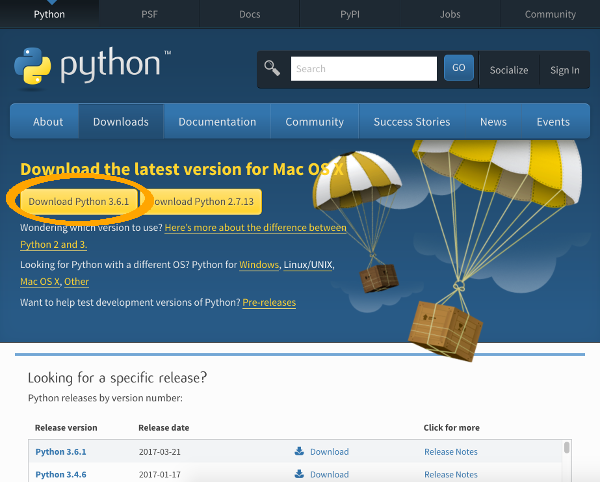
So click "ml_env" because we are going to work on "ml_env" environment, not the base environment. If you click "Applications on"you see base environment and "ml_env" environment that we create it while we are installing Anaconda. So, this is the first screen of the Anaconda navigator. So, wait until the Anaconda navigator pops up. Whenever you are doing coding, you are going to open Anaconda navigator. We are going to use "Anaconda navigator" through this course. If you click that icon, then you will see first "Anaconda Navigator".

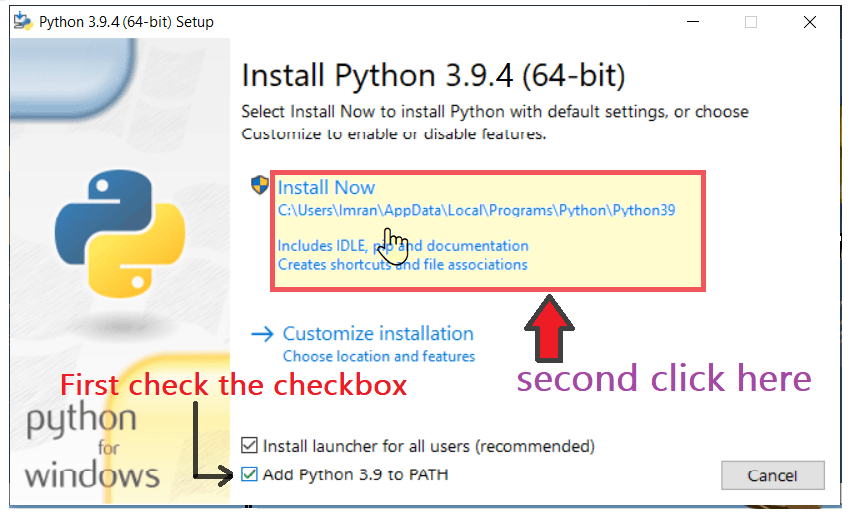
Then you can easily find out "Ananconda 3". So, click the "Windows" button, then here is "All Apps". Rather than explaining that process with the slides, probably it's better to directly use computer in order to show you the whole process. Now, let me explain how to install "JupyterLab" and how to open "JupyterLab". Two components are "Installing and opening Jupyter Lab." In the following three video clips, I will talk about "Basic rules and concepts" you need to keep that in mind while you are doing Python coding. The second model is about explaining "Basic Concepts and Rules of Python Coding." This module is composed of five components. Let me start a second module of this mood course.


 0 kommentar(er)
0 kommentar(er)
